HTML <caption> 标签用于添加 HTML 表格的标题或标题。它应该用在 <table> 元素内部,紧跟在 <table> 开始标记之后。一张表格可能只包含一个 <caption> 元素。
<caption>表格标题... </caption>
以下是关于 <caption> 标签的一些规范
| 展示 | 排队 |
| 开始标签/结束标签 | 开始和结束标签 |
| 用法 | 文字的 |
<table> <caption>Monthly savings</caption> <tr> <th>Month</th> <th>Savings</th> </tr> <tr> <td>January</td> <td>$100</td> </tr> </table>
输出:
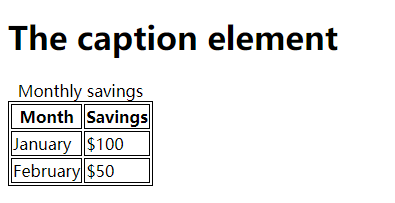
| 属性 | 属性值 | 描述 |
|---|---|---|
| align |
| 它相对于表格对齐标题 |
<caption> 标签支持全局属性
<caption> 标签支持事件属性。
| 元素 | Chrome | IE | Firefox | Safari | Opera |
|---|---|---|---|---|---|
| <caption> | Yes | Yes | Yes | Yes | Yes |
更多例子
位置表标题(使用 CSS):
<table> <caption style="text-align:right">My savings</caption> <tr> <th>Month</th> <th>Savings</th> </tr> <tr> <td>January</td> <td>$100</td> </tr> </table> <br> <table> <caption style="caption-side:bottom">My savings</caption> <tr> <th>Month</th> <th>Savings</th> </tr> <tr> <td>January</td> <td>$100</td> </tr> </table>
大多数浏览器将显示<caption>具有以下默认值的元素: