在开始 C++ 语言的 abcd 之前,您需要学习如何编写、编译和运行第一个 C++ 程序。
要编写第一个 C++ 程序,请打开 C++ 控制台并编写以下代码:
#include <iostream.h>
#include<conio.h>
void main() {
clrscr();
cout << "欢迎来到 C++ 编程。";
getch();
}#include <iostream>
using namespace std;
int main()
{
cout << "Hello, world!" << endl;
getchar();
system("pause");
return 0;
}#include <iostream>
using namespace std;
int main()
{
cout << "Hello, world!" << endl;
return 0;
}#include<iostream.h>包括标准输入输出库函数。它提供cin和cout方法分别用于从输入读取和写入到输出。
#include <conio.h>包括控制台输入输出库函数。getch() 函数在 conio.h 文件中定义。
void main() main() 函数是每个C++ 语言程序的入口点。void 关键字指定它不返回任何值。
cout << "欢迎来到 C++ 编程。" 用于打印数据“欢迎来到 C++ 编程。”。在控制台上。
getch() getch() 函数要求输入单个字符。直到你按下任何键,它都会挡住屏幕。
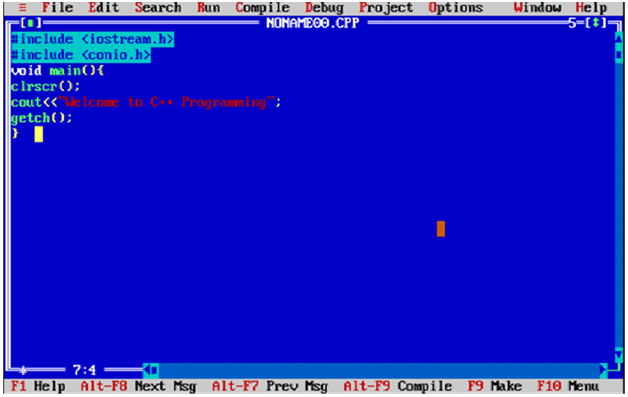
VS2010打印结果
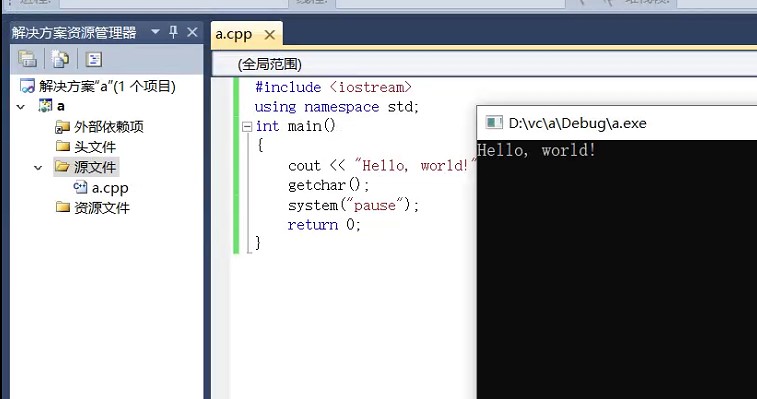
编译和运行 C++ 程序有两种方法,通过菜单和通过快捷方式。
按菜单
现在点击编译菜单然后编译子菜单来编译c++程序。
然后点击运行菜单然后运行子菜单运行c++程序。
通过快捷方式
或者,直接按ctrl+f9键编译运行程序。
您将在用户屏幕上看到以下输出。

您可以通过按alt+f5键随时查看用户屏幕。
现在按 Esc返回到 turbo c++ 控制台。